This object is in archive!
More simplistic query builder
Under Consideration
Hello.
I used Studio 3T for a while but now I'm really enjoying NoSQLBooster.
The problem is because I think the Studio 3T has a more simplistic and easy way to build queries using JSONs. I'd like NoSQLBooster had a fixed panel like this to build queries.
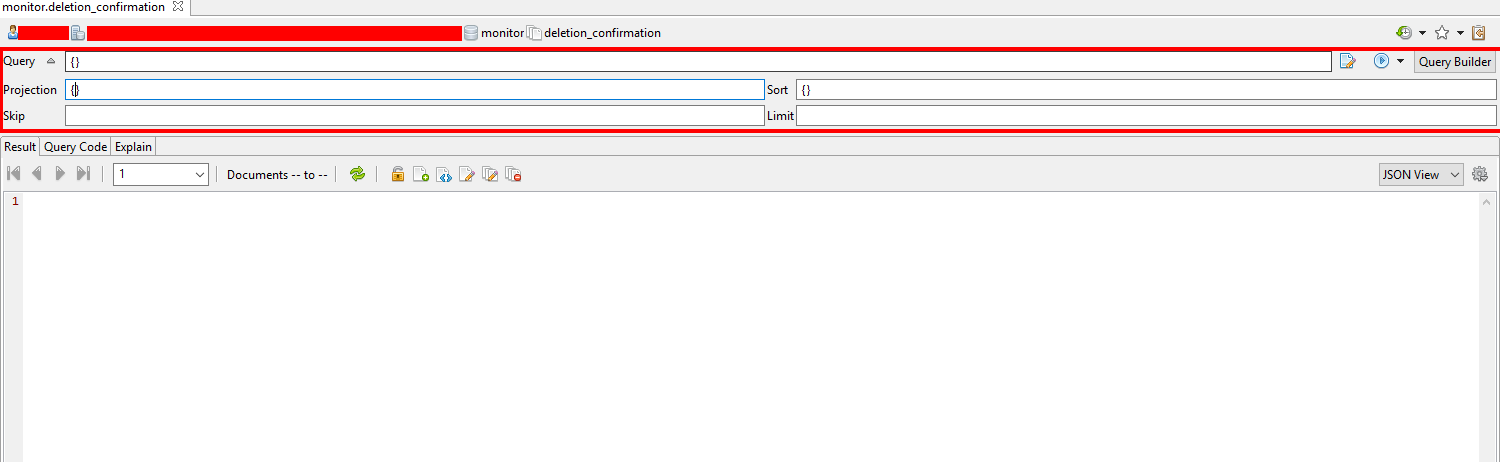
I know the query builder feature in NoSqlBooster but if you have more experience in JSONs or MongoDB, the query builder slows things down rather than speeding up the work. I really want a way to switch the editor for this kind of panel to have a better experience and speed up my work using the NoSQLBooster.
Thank you.



 I like this idea
I like this idea 
Thank you for your feedback.
The Query Builder UI is intended for people who are not familiar with the MongoDB Query syntax, pop-up windows are not very convenient, for experienced people, I recommend using NoSQLBooster fluid query
Personally, I think using fluid query is better than typing json text. It has auto-complete feature, support aggregate method and more simplified syntax.// instead of writing:
db.user.find({age:{$gte:18,$lte:65}},{name:1,age:1,_id:0}).sort({age:-1, name:1}); //now, we can write db.user.select('name,age,-_id') .where('age').gte(18).lte(65). .sort("-age,name")Thank you for your feedback.
The Query Builder UI is intended for people who are not familiar with the MongoDB Query syntax, pop-up windows are not very convenient, for experienced people, I recommend using NoSQLBooster fluid query
Personally, I think using fluid query is better than typing json text. It has auto-complete feature, support aggregate method and more simplified syntax.// instead of writing:
db.user.find({age:{$gte:18,$lte:65}},{name:1,age:1,_id:0}).sort({age:-1, name:1}); //now, we can write db.user.select('name,age,-_id') .where('age').gte(18).lte(65). .sort("-age,name")Hello.
Unfortunately I don't think the fluid query is better than typing a json text because I will have to teach several members of my team to be usual to this syntax but if you are talking about MongoDB itself, this kind of syntax are not valid.
I want to use JSONs but me and several colleagues prefer to simple type the essential part of a query, just the json iteslf.
Look for example this panel:
Using only my keyboard I was able to type this very fast and my experience using the query panel was very "fluid'.
Using even the fluid query or writing the complete shell script, I would need to write not only my keys and values but also the syntax words.
Me and several people really see with good eyes this kind of panel, fixed and fixed text fields to just input my jsons (even tho we have many cases when we just need to paste a JSON in those text fields).
Would be great to have this option in NoSqlBooster.
Thank you very much!
Hello.
Unfortunately I don't think the fluid query is better than typing a json text because I will have to teach several members of my team to be usual to this syntax but if you are talking about MongoDB itself, this kind of syntax are not valid.
I want to use JSONs but me and several colleagues prefer to simple type the essential part of a query, just the json iteslf.
Look for example this panel:
Using only my keyboard I was able to type this very fast and my experience using the query panel was very "fluid'.
Using even the fluid query or writing the complete shell script, I would need to write not only my keys and values but also the syntax words.
Me and several people really see with good eyes this kind of panel, fixed and fixed text fields to just input my jsons (even tho we have many cases when we just need to paste a JSON in those text fields).
Would be great to have this option in NoSqlBooster.
Thank you very much!
Thanks for your advice.
My understanding of such query panel is more like a simple query template. Such Query Panel has no advantage over a code editor in terms of the ease and flexibility of entering JSON object. What do you think if we just provide a code template like this by default?
var finder={}; var projection={}; var sorter={}; var skip=0; var limit=100; db.customers.find(finder, projection).sort(sorter).skip(skip).limit(limit)Or, more directly, use the following code template.db.customers.find({}) .project({}) .sort({$nature:-1}) .limit(100)Thanks for your advice.
My understanding of such query panel is more like a simple query template. Such Query Panel has no advantage over a code editor in terms of the ease and flexibility of entering JSON object. What do you think if we just provide a code template like this by default?
var finder={}; var projection={}; var sorter={}; var skip=0; var limit=100; db.customers.find(finder, projection).sort(sorter).skip(skip).limit(limit)Or, more directly, use the following code template.db.customers.find({}) .project({}) .sort({$nature:-1}) .limit(100)I agree. The static and fixed query panel was my suggestion because this is how I'm use to it in other tools.
There is a way to edit the default openning-editor script?
If so, I think only what you provide will be satisfactory.
Thank you very much for all attention.
I agree. The static and fixed query panel was my suggestion because this is how I'm use to it in other tools.
There is a way to edit the default openning-editor script?
If so, I think only what you provide will be satisfactory.
Thank you very much for all attention.
Replies have been locked on this page!