Icon not showing up when switch window on ubuntu gnome
Solved
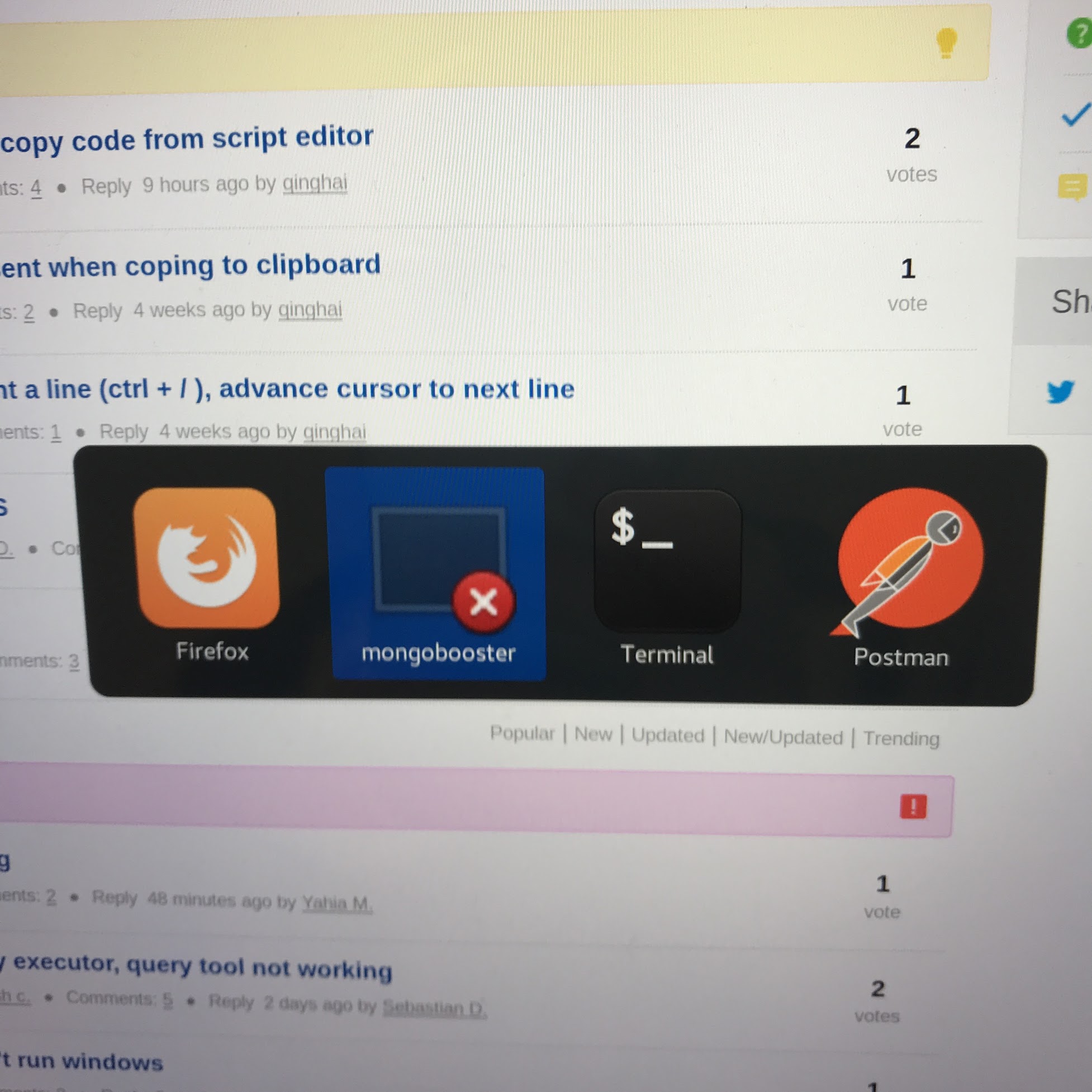
As shown in the screenshot above.
In the activities view, if you search for mongobooster, the icon does appear:
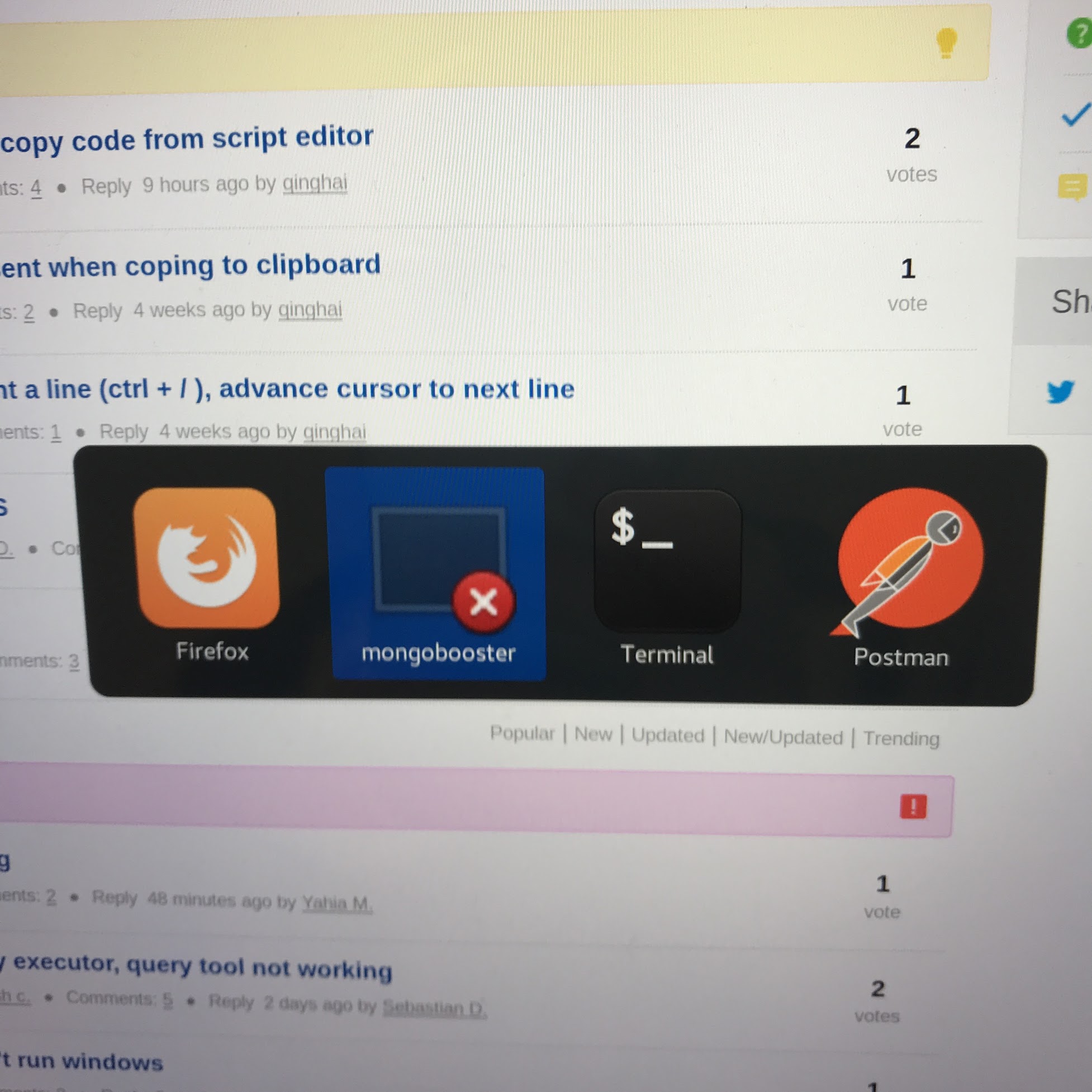
As shown in the screenshot above.
In the activities view, if you search for mongobooster, the icon does appear:
Thank you for your feedback.
1. Which ubuntu version are you using? Where to download it and how to recall the issue?
2. Which MongoBooster version are you using?
Thank you for your feedback.
1. Which ubuntu version are you using? Where to download it and how to recall the issue?
2. Which MongoBooster version are you using?
Can reproduce on Fedora 27, Version 4.2.0
It seems to be a problem with GNOME, rather specific to a distribution.
The icon is missing in the top panel as well
Can reproduce on Fedora 27, Version 4.2.0
It seems to be a problem with GNOME, rather specific to a distribution.
The icon is missing in the top panel as well
Same problem with version 4.5.0 & an up-to-date arch linux with Gnome : the desktop Icon is not showing in system tray, application switcher and dock
Same problem with version 4.5.0 & an up-to-date arch linux with Gnome : the desktop Icon is not showing in system tray, application switcher and dock
We have worked out a new test build to resolve the icon issue. Please download and give it a try.
https://s3.mongobooster.com/download/releasesv4/nosqlbooster4mongo-4.5.5.AppImage
We have worked out a new test build to resolve the icon issue. Please download and give it a try.
https://s3.mongobooster.com/download/releasesv4/nosqlbooster4mongo-4.5.5.AppImage
Resolved in version 4.5.5
Resolved in version 4.5.5
Replies have been locked on this page!