Enable long binary value to copy and view
Completed
If I have a field value in binary format after some length of the fields it can not be viewed in an ordinary way, only a part of the value is visible.
For example, there is a binary value 822 bytes length:
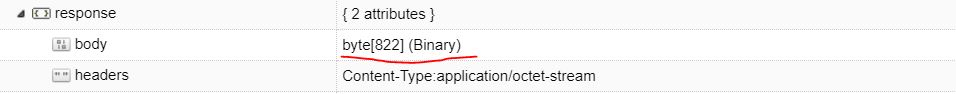
If double click on it I will see:
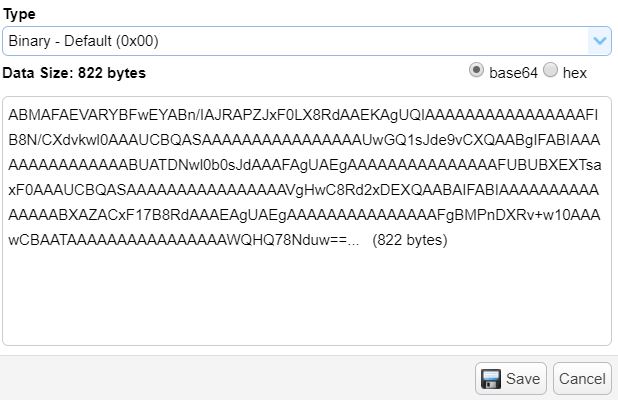
so I cannot even copy it in such a way. However, the editor allows editing of this partial data, which is not reasonable.
However, if I select Edit field value/type and then press Cancel it becomes possible to press View generated script and I can see whole field value data. Therefore, I am able to do what I asking about but it needs much movement to do.



 I like this idea
I like this idea 
Thank you for your feedback.
We have worked out a new build to resolve this issue, please download and give it a try. In this build, we have also added "UTF8" and "ASCII" encoding type.
Windows: https://s3.mongobooster.com/download/releasesv5/nosqlbooster4mongo-5.2.6.exe
Resolved in 5.2.6
Thank you for your feedback.
We have worked out a new build to resolve this issue, please download and give it a try. In this build, we have also added "UTF8" and "ASCII" encoding type.
Windows: https://s3.mongobooster.com/download/releasesv5/nosqlbooster4mongo-5.2.6.exe
Resolved in 5.2.6
It's really not good to do this with smaller binary content. We'll look at this and update it in the next version.
BTW, you can use "export file..." button to save the binary content to a file and open it with an external editor
It's really not good to do this with smaller binary content. We'll look at this and update it in the next version.
BTW, you can use "export file..." button to save the binary content to a file and open it with an external editor
Thank you for understanding.
In fact, it is not necessary for me to edit binary data, however, I often need to view it as I store some data in raw format.
Before recently it was possible to view binary data by selecting Edit field value/type but since a recent update, only a part of data is visible there.
And let me add one more thing here about the binary editor.
If open the binary editor, the radio switch standing for base64/hex type doesn't work, there is no difference which is selected.
Thank you for understanding.
In fact, it is not necessary for me to edit binary data, however, I often need to view it as I store some data in raw format.
Before recently it was possible to view binary data by selecting Edit field value/type but since a recent update, only a part of data is visible there.
And let me add one more thing here about the binary editor.
If open the binary editor, the radio switch standing for base64/hex type doesn't work, there is no difference which is selected.
What OS are you using? Windows, Mac or Ubuntu?
What OS are you using? Windows, Mac or Ubuntu?
Replies have been locked on this page!