Unable to import from json files
Cannot Reproduce
I got an error message when i import a json file data(size:1.1M),capture as follow:
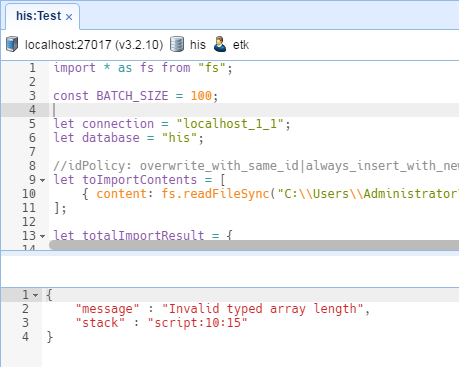
do i need to change some parameter or settings?
Thanks a lot.
I got an error message when i import a json file data(size:1.1M),capture as follow:
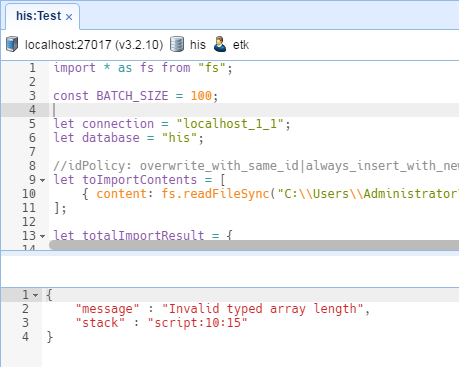
do i need to change some parameter or settings?
Thanks a lot.
Could you please give me a sample JSON file to recall the issue?
Could you please give me a sample JSON file to recall the issue?
Can you tell me if you fixed this problem?
I have the same problem now. Thanks a lot!
Can you tell me if you fixed this problem?
I have the same problem now. Thanks a lot!
No, I can not reproduce the problem. Could you please give me a sample JSON file to recall the issue?
No, I can not reproduce the problem. Could you please give me a sample JSON file to recall the issue?
When you open the app select File > import JSON > and watch it do nothing. There's no need to send a sample file because the functionality isn't working at all.
I'm using version 5.0.3 exe with W10
When you open the app select File > import JSON > and watch it do nothing. There's no need to send a sample file because the functionality isn't working at all.
I'm using version 5.0.3 exe with W10
I tried a few times, It works well with windows 10 and 5.0.3. I believe the problem is with the contents of the specific JSON file.
Could you please give me a sample JSON file and steps to recall the issue?
I tried a few times, It works well with windows 10 and 5.0.3. I believe the problem is with the contents of the specific JSON file.
Could you please give me a sample JSON file and steps to recall the issue?
Replies have been locked on this page!