Table view will not show all sub-columns
Cannot Reproduce
Table view does not show all sub-columns (keys of fields). When I query a collection and view the results in table view, it displays all of the fields, but some of the keys of those fields are not displayed. In the example below, it only shows two keys of the "downtimes" field even though this field has a total of five keys (as seen in the document JSON on the left of the image). Selecting "Show All Columns" has no effect and the context menu doesn't show the missing keys either.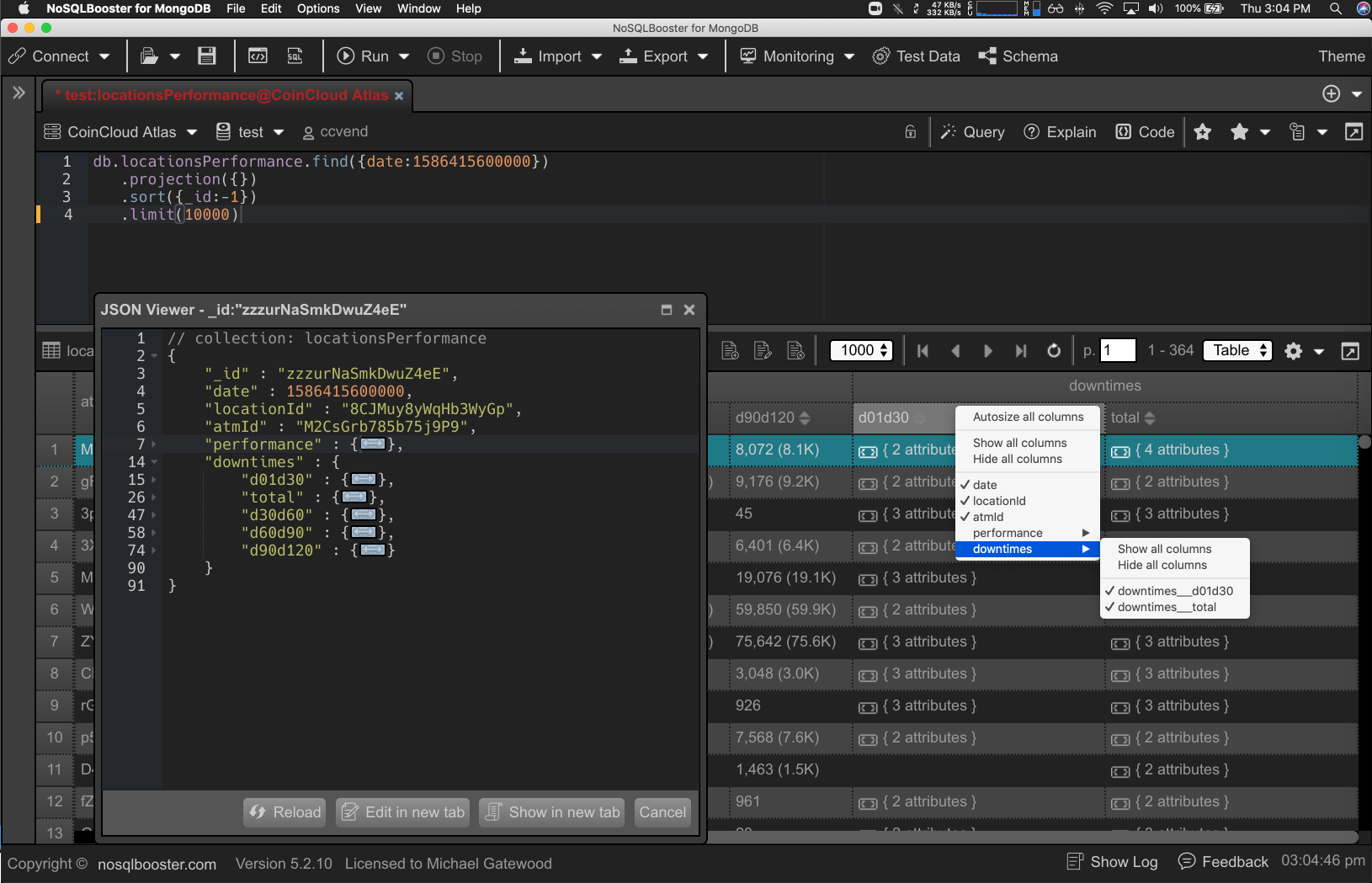



 The same problem
The same problem 
Thanks for opening your issue here! If you're reporting a bug, please make sure you include steps to reproduce it.
Thanks for opening your issue here! If you're reporting a bug, please make sure you include steps to reproduce it.
Sorry, but I can't seem to figure out how to edit the original post. So here is the information from above presented in bulleted format:
Version: 5.2.10
Operating System: MacOS Mojave
Expected /span>When viewing query results in table view, all keys (sub-columns) for each field should be visible. If the user selects "Show all columns" from the context menu, all keys for all fields should be displayed.
Actual /span> For at least one field, only some of the keys are displayed in table view. This gives the impression that the displayed keys are the only keys present for that field. In the screenshot, the "downtimes" field is displayed with only "d0d30" and "total" keys. This leads the user to believe that these are the only keys for this field. However, when viewing the individual documents, you see that additional keys are present. To avoid this confusion, either all or none of the keys should be displayed in table view.
Sorry, but I can't seem to figure out how to edit the original post. So here is the information from above presented in bulleted format:
Version: 5.2.10
Operating System: MacOS Mojave
Expected /span>When viewing query results in table view, all keys (sub-columns) for each field should be visible. If the user selects "Show all columns" from the context menu, all keys for all fields should be displayed.
Actual /span> For at least one field, only some of the keys are displayed in table view. This gives the impression that the displayed keys are the only keys present for that field. In the screenshot, the "downtimes" field is displayed with only "d0d30" and "total" keys. This leads the user to believe that these are the only keys for this field. However, when viewing the individual documents, you see that additional keys are present. To avoid this confusion, either all or none of the keys should be displayed in table view.
Replies have been locked on this page!