Error after installation of NoSQLBooster 5.2.9
Cannot Reproduce
Hi:
After the Installation of the NoSQLBooster finished, it takes a long time to connect and I received the following screen:
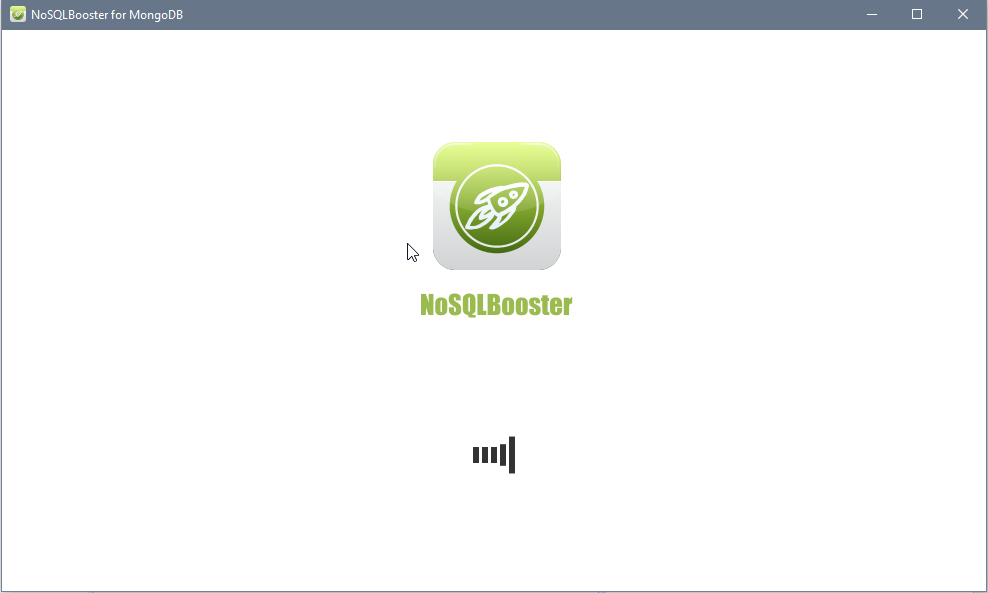
I dont know what is the error. The MongoDB version I have installed is: 4.2.2
I tryed with version: 5.1.14 but it executed an update and the version 5.2.9 is installed, but the issue still presented.
The only version that is working properly is: 4.7.5 but when I tryed to connected with MongoDB it sent me the following error message:

Please help me to understand how to fix this error



 The same problem
The same problem 
Please enable developer mode to collect information for diagnostics.
Please enable developer mode to collect information for diagnostics.
Replies have been locked on this page!