cut then paste pastes out of order
Solved
Here's how to recreate. Create a silly collection with three (or more) records, the _id values are enough to illustrate the problem other fields are unnecessary. So here's my collection:
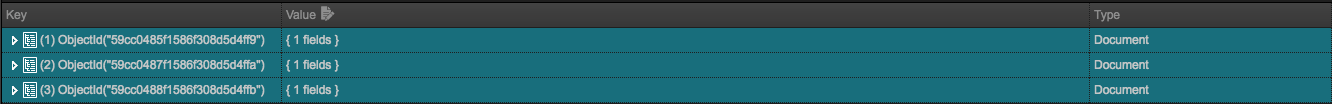
Click on the first "...ff9" then shift-click on the last record ("...ffb"). Then go into the text editor of choice and paste. The results are out-of-order. I'd expect the records to be pasted in ..9, ..a and then ..b but they are not. Instead it is:
{
"_id" : ObjectId("59cc0485f1586f308d5d4ff9")
},
{
"_id" : ObjectId("59cc0488f1586f308d5d4ffb")
},
{
"_id" : ObjectId("59cc0487f1586f308d5d4ffa")
}
This is particularly disruptive if one sorts the data in the query and expects the data to be in that order when one cuts and pastes.



 The same problem
The same problem 
Thank you for your bug report. We will fix it in the next update.
A quick work-around solution: use "CTRL+A" to select all docs. The results are in order.
Thank you for your bug report. We will fix it in the next update.
A quick work-around solution: use "CTRL+A" to select all docs. The results are in order.
I wanted a subrange of the documents--not all of them. But yes, I could do that and then trim the resulting set. Good idea!
I wanted a subrange of the documents--not all of them. But yes, I could do that and then trim the resulting set. Good idea!
resolved in 4.1.0
resolved in 4.1.0
Replies have been locked on this page!