Cannot Connect MongoDB 4.2.5 with NoSQLBooster 5.2.10
Answered
I am using Windows 10, x64, Processor Intel(R) Core(TM) i5-8250U CPU @ 1.60GHz, 1800 Mhz, 4 Core(s), 8 Logical Processor(s)
I’ve installed both MongoDB and NoSQLBooster, but found problem linking them.
This is my screenshot starting NoSQLBooster:
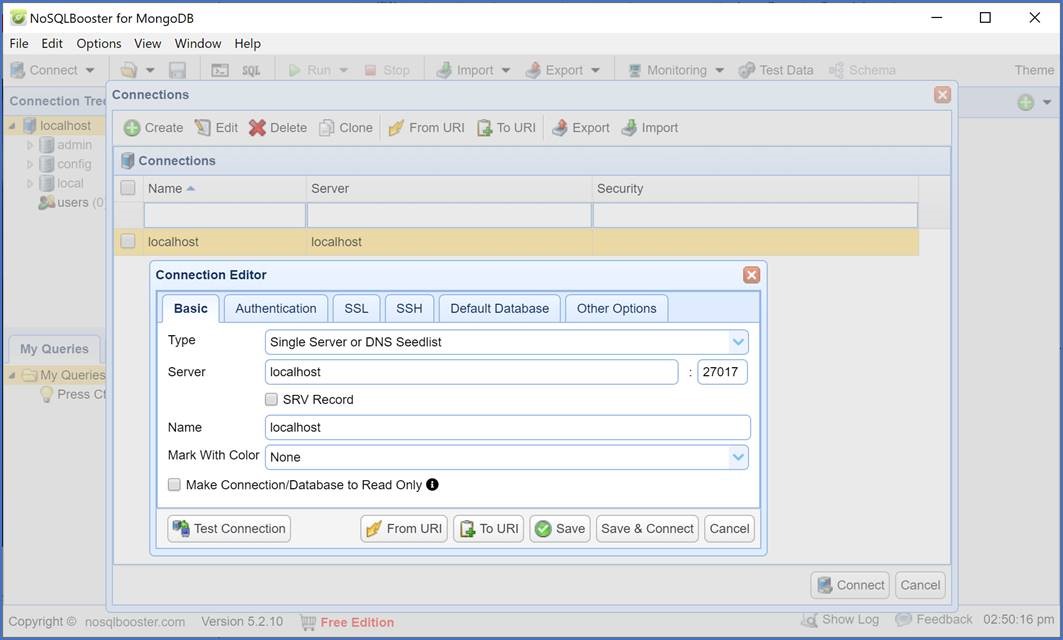
(there’s no Type: “Direct Connection” in my option list, too)
Which is different from the installation guide found online:
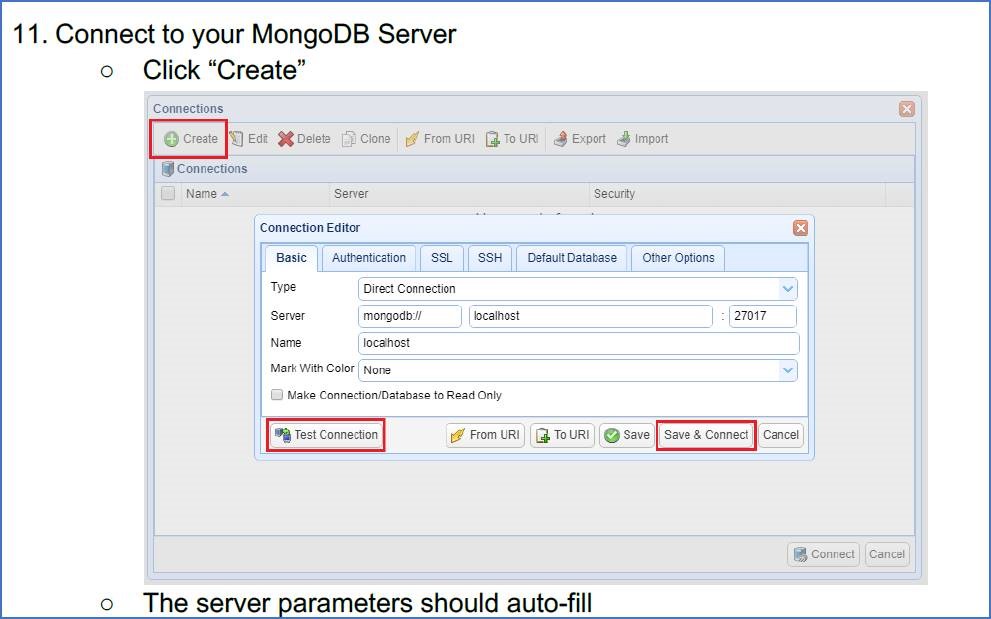
MongoDB is working properly after installation:
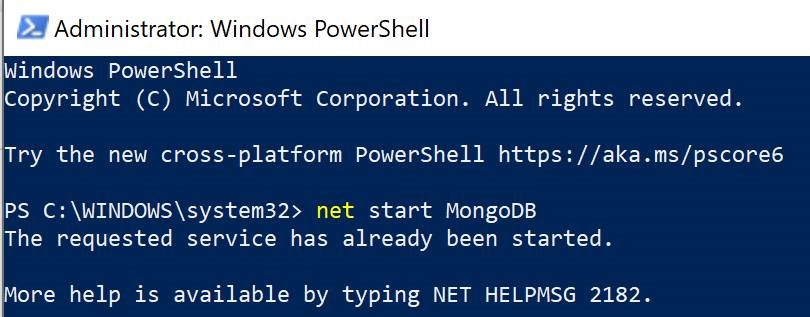
===========================================
On the other hand, I tried “create”-> “from URI”, it showed as the following:
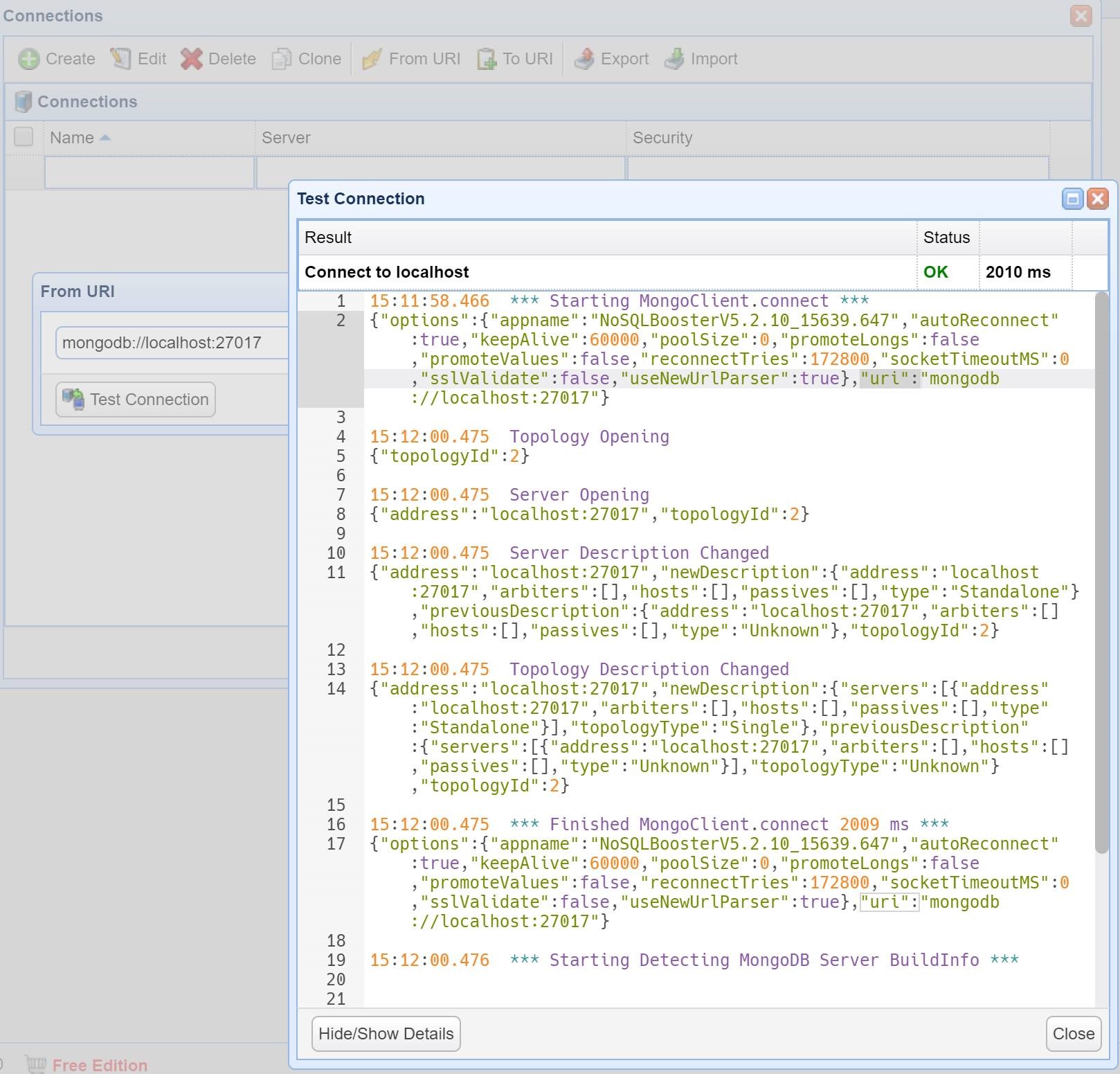
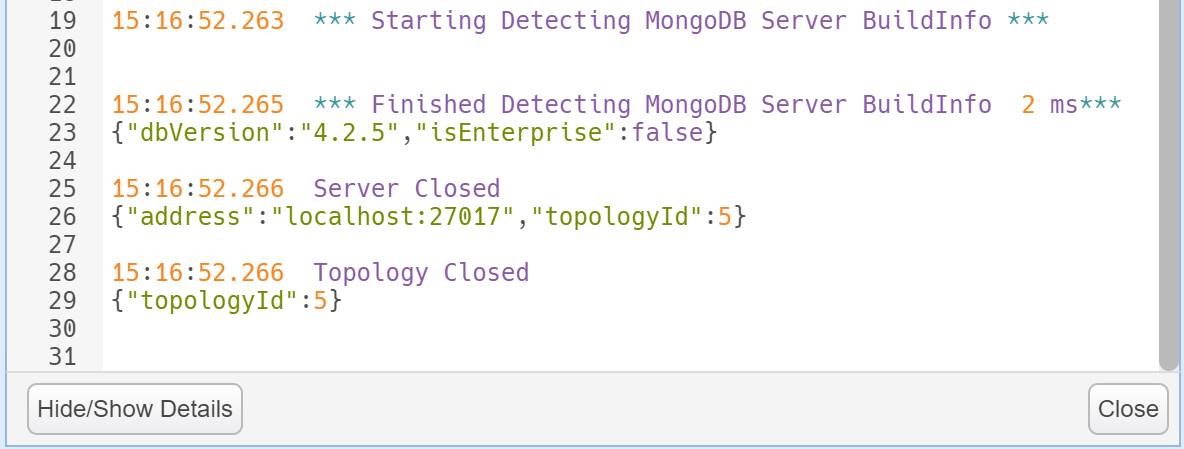
I am not sure if it meant I succeeded in connecting MongoDB with NoSQLBooster?
It doesn’t looked right, though. The connection time seems to be much longer than usual.



 The same question
The same question
I don't know what your problem is. Is the connection time too long? You can try it with mongo shell to see if there is the same problem.
I don't know what your problem is. Is the connection time too long? You can try it with mongo shell to see if there is the same problem.
Replies have been locked on this page!