Error Invalid app.json file when open nosqlbooster after reboot the pc
Answered
Hello support team
I got this message when open NoSQLBooster after reboot the pc
and I try to re-install, but it still shows this message. how to solves this problem?
NoSQLBooster version 6.2.17
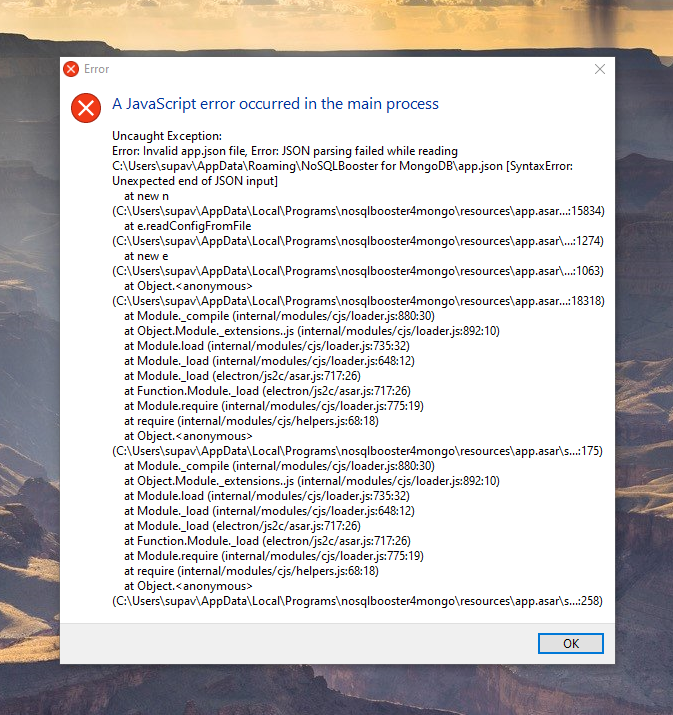
Best regards



 The same question
The same question
It looks like the configuration file app.json is corrupted. Please back up the app.json file and then delete it and restart the application.
C:\Users\<USER>\AppData\Roaming\NoSQLBooster for MongoDB\app.json
It looks like the configuration file app.json is corrupted. Please back up the app.json file and then delete it and restart the application.
C:\Users\<USER>\AppData\Roaming\NoSQLBooster for MongoDB\app.json
It looks like the configuration file app.json is corrupted. Please back up the app.json file and then delete it and restart the application.
C:\Users\<USER>\AppData\Roaming\NoSQLBooster for MongoDB\app.json
It looks like the configuration file app.json is corrupted. Please back up the app.json file and then delete it and restart the application.
C:\Users\<USER>\AppData\Roaming\NoSQLBooster for MongoDB\app.json
Replies have been locked on this page!