Editor inline popups are very annoying
Answered
Every time I hover with the mouse about a line of code, a popup with the description of the field pops up.
If I want to edit the line above that, it's hidden by that popup. Please add an option to disable those inline popups!
Mouse hovers over line 2, and then try to edit line 3:
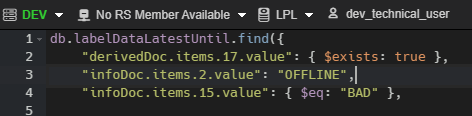
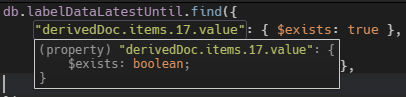



 The same question
The same question
You can press "ESC" to hide the mouse hover.
You can press "ESC" to hide the mouse hover.
Replies have been locked on this page!