High cpu usage, 2 or more threads stuck at 100%
Solved
Hello,
I'm using NoSQLBooster version 7.0.3 and pretty much every time I open it, after a while (a few minutes is usually enough) 2 or more threads "NoSQLBooster for MongoDB Helper" get stuck at 100% CPU usage. Sometimes I even get 4 threads stuck meaning CPU is at 100%.
This also happens in version 7.0.2, did not happen in 6.x.
NoSQLBooster running on Mac Mini M1 and Macbook Pro M1, 16GB RAM, macOS 11 and 12.
I usually have 4 open connections, each with 1000 databases, each database containing about 100 collections.
When the threads get stuck, the app still works as expected, not locking or anything. Even if I close all connections those threads are still stuck.
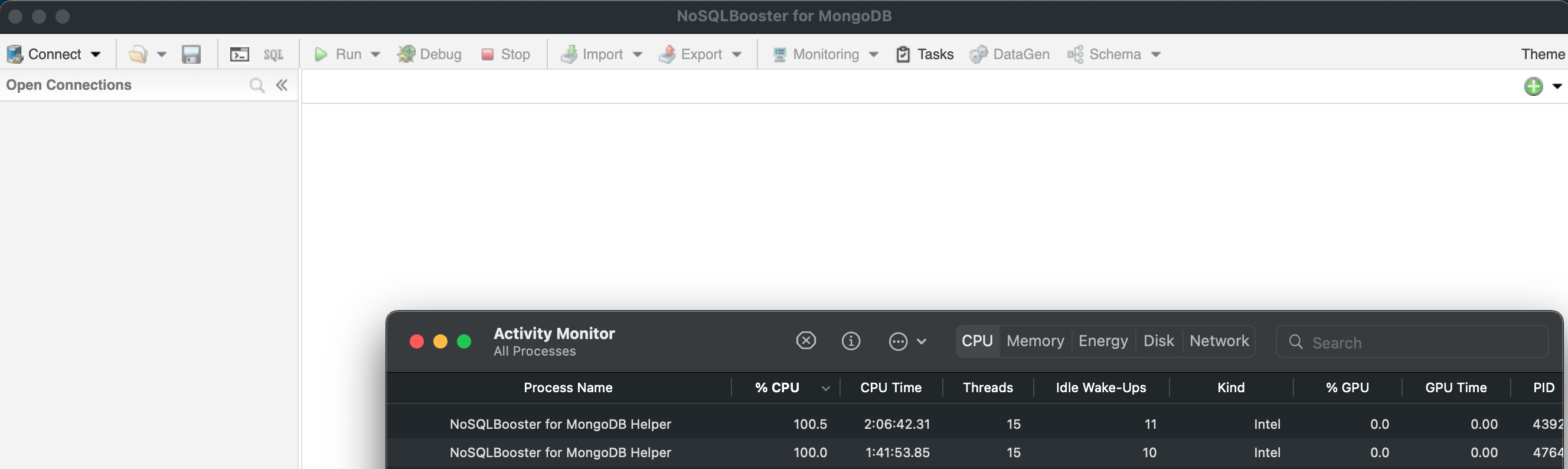



 The same problem
The same problem 
We have worked out a new test build, please download and give it a try.
https://s3.mongobooster.com/download/releasesv7/nosqlbooster4mongo-7.0.4-beta.1.dmg
Note that before restarting NoSQLBooster, please kill all processes that start with "nosql".
We have worked out a new test build, please download and give it a try.
https://s3.mongobooster.com/download/releasesv7/nosqlbooster4mongo-7.0.4-beta.1.dmg
Note that before restarting NoSQLBooster, please kill all processes that start with "nosql".
We simulated a test environment on the local MongoDB 4.4 server (1000 databases, 500 collections per database), but we could not reproduce this issue.
In order to add the debugger feature, version 7 has made great changes to the background process and updated a lot of dependency packages. It is almost impossible to guess the problem by comparing the code of version 7 and version 6.
Excuse me, what's so special about this connection? Is ssh tunnel used?
We simulated a test environment on the local MongoDB 4.4 server (1000 databases, 500 collections per database), but we could not reproduce this issue.
In order to add the debugger feature, version 7 has made great changes to the background process and updated a lot of dependency packages. It is almost impossible to guess the problem by comparing the code of version 7 and version 6.
Excuse me, what's so special about this connection? Is ssh tunnel used?
Absolutely nothing special. No ssh tunnel, plain and simple connections (I usually need 4 connections open at the same time).
Is there any debug info I can send?
Absolutely nothing special. No ssh tunnel, plain and simple connections (I usually need 4 connections open at the same time).
Is there any debug info I can send?
We have worked out a new test build, please download and give it a try.
https://s3.mongobooster.com/download/releasesv7/nosqlbooster4mongo-7.0.4-beta.1.dmg
Note that before restarting NoSQLBooster, please kill all processes that start with "nosql".
We have worked out a new test build, please download and give it a try.
https://s3.mongobooster.com/download/releasesv7/nosqlbooster4mongo-7.0.4-beta.1.dmg
Note that before restarting NoSQLBooster, please kill all processes that start with "nosql".
Well, it seems only one thread get stuck now. As you can see in the screenshot: cold start, connected 4 servers, ran a very simple query returning 1 row (by _id, so as simple op as it gets), then closed all connections => one thread stuck at 100%.
Also note that killing that thread does absolutely nothing to nosqlbooster, no errors or crashes, the app works normal.
Well, it seems only one thread get stuck now. As you can see in the screenshot: cold start, connected 4 servers, ran a very simple query returning 1 row (by _id, so as simple op as it gets), then closed all connections => one thread stuck at 100%.
Also note that killing that thread does absolutely nothing to nosqlbooster, no errors or crashes, the app works normal.
resolved in 7.0.4
resolved in 7.0.4
I've figured out what was causing the 100% CPU issue. One zombie process is left running if NoSSQLBooster for Mongo is force closed. And after some time, it uses more and more CPU.
Simple clicking on the X button closes all "NoSQLBooster for MongoDB Helper" instances.
I am running macOS 12.01.
I've figured out what was causing the 100% CPU issue. One zombie process is left running if NoSSQLBooster for Mongo is force closed. And after some time, it uses more and more CPU.
Simple clicking on the X button closes all "NoSQLBooster for MongoDB Helper" instances.
I am running macOS 12.01.
Using version 7.0.8 on macos 12.1 and also experiencing 100% cpu usage in NoSQLBooster for MongoDB Helper
It happens after app is open for awhile. maybe after waking up mac after sleep...
Need to Force quit via activity monitor to resolve and restart app.
Closing app normally doesn't work. Helper keeps running on 100% cpu even after closing.
Any solution?
Using version 7.0.8 on macos 12.1 and also experiencing 100% cpu usage in NoSQLBooster for MongoDB Helper
It happens after app is open for awhile. maybe after waking up mac after sleep...
Need to Force quit via activity monitor to resolve and restart app.
Closing app normally doesn't work. Helper keeps running on 100% cpu even after closing.
Any solution?
This should not be marked as solved. This issue is still occurring for me on MacOS Monterrey 12.1 with Intel Chip with NoSQLBooster 7.0.8
As others have stated I need to force close it (`sudo kill PID`) in order to get the threads to close.
I do love NoSQLBooster I recommend it to everyone. However, this is a frustrating bug. Version 7 is great overall though!
This should not be marked as solved. This issue is still occurring for me on MacOS Monterrey 12.1 with Intel Chip with NoSQLBooster 7.0.8
As others have stated I need to force close it (`sudo kill PID`) in order to get the threads to close.
I do love NoSQLBooster I recommend it to everyone. However, this is a frustrating bug. Version 7 is great overall though!
Indeed, it still does this sometimes. Just drained my MacBook's (M1) battery overnight. Closed it yesterday, 2 processes pegged at 100% CPU.
V7 is pretty much unusable for me. Stuck processes, connection timeouts and generally slower than 6.
I'm back on 6. For now it's working just fine. To be honest I wouldn't have bough it with 3 years of support if I would have known.
Indeed, it still does this sometimes. Just drained my MacBook's (M1) battery overnight. Closed it yesterday, 2 processes pegged at 100% CPU.
V7 is pretty much unusable for me. Stuck processes, connection timeouts and generally slower than 6.
I'm back on 6. For now it's working just fine. To be honest I wouldn't have bough it with 3 years of support if I would have known.
Replies have been locked on this page!