Editor appears to not type 'm M' character when url fields
I've had a weird issue driving me nuts for awhile.. and I think i finally sorted it out. Let me assure you I tested my keyboard outsides of NoSQLBooster it has no issues with the 'm' key
When you are using the "editor" to edit a field value, and the "current" value makes NSB think it's a url like "test.log" it creates a small popup saying u can click 'p' character. While this popup is visible it appears to block typing the 'm / M' character.
As I'm sure you'd guess this is very annoying since it causes you to make a lot of typos. is there some sorta hotkey blocking the 'm' input?
Screenshot
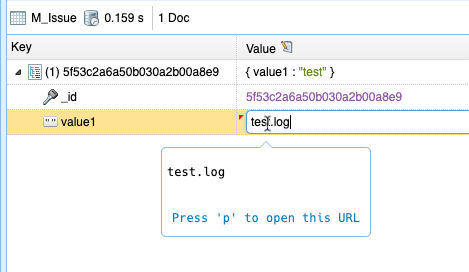
Obviously u can't see me trying to type the 'm' key but trust me I am furiously pounding it.. notice the popup dialog indicating NSB thinks this is a URL. if I wait a few seconds for the popup to disappear and click 'm' again (without leaving edit mode) boom it works 100% so i'm assuming some sorta hot key issue is conflicting.
NSB Version: 6.1.4
OSX: 10.15.6 (19G2021)
Steps to Reproduce:
- Create a new collection
- db.new_collection.insert({key: 'test.log'})
- Now do a find and display the view in Tree or Table and double click the 'test.log' value, notice the popup and try typing an 'm or M' character.. it shouldn't work
Thanks love your product please help me from making typos :)



 The same problem
The same problem 
I tried it several times locally.
But it is still not possible to reproduce the problem.
I tried it several times locally.
But it is still not possible to reproduce the problem.
Replies have been locked on this page!